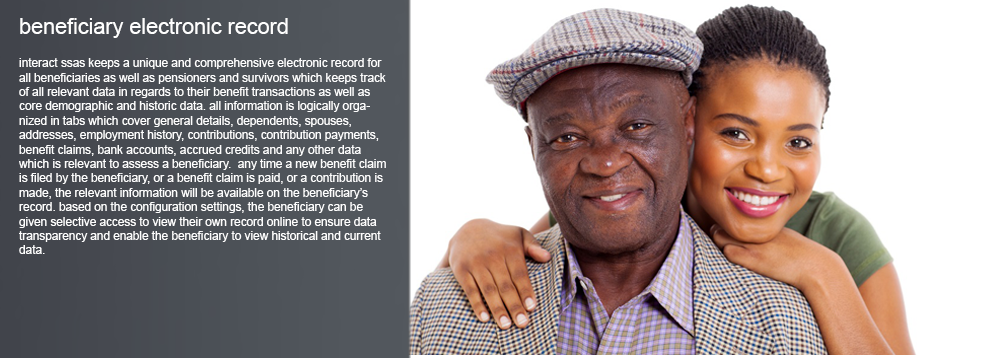Beneficiary Electronic Record
This form covers the main details for a Beneficiary, specifically the Claims and Payments of Benefits.
The General tab provides details such as the:
- Claimant Name
- Claimant Social Security Number
- Claim Number
- Claim Date
- Benefit Type
- Benefit Effective date
- First Payment Date
- Last Payment Date
- Last Payment Amount
- YTD Payment Amount
- Payment Cycle
- Status
In addition, there are functions built-in that allow the Social Security Administration officer to Start/Restart, Stop or Suspend a Payment of a particular Benefit.
Beneficiary Electronic Record – General

Figure 1: Beneficiary Electronic Record – General
Benefit Payments

Figure 2: Benefit Payments
In the same Beneficiary Electronic Record, you’ll find all summary information regarding Benefit Payments which have been released to the Beneficiary so far.
You can find the following:
- Claim Number
- Claim Date
- Benefit Type
- Benefit Payment Number
- Benefit Payment Amount
- Benefit Payment Method
- Bank Name
Beneficiary History

Figure 3: Beneficiary History
Finally, the Beneficiary History tab will provide additional details regarding all individual payments that have been released to the Beneficiary. This will include the following:
- Pay Cycle
- Payment Start Date
- Benefit Entitlement Policy
- Benefit Payment Amount
- Benefit Payment Method
- Payment Account
- Payment Account Name
- First Payment Date
- Last Payment Date
- Benefit Payment Stop Date
- Benefit Suspension Date
- Benefit Suspension Reason
- Suspended By
- Payment Stop Reason
- Stopped By
- Last Payment Amount
- Beneficiary Status
The above is a general summary overview of a Beneficiary Electronic Record, but a more detailed record exists for Pensioners and Survivors as shown below.
Pensioner Electronic Record
Figure 4: Pensioner Electronic Record – General
The General tab in the Pensioner Electronic Record provides the standard demographic details and Social Security Number of the Pensioner, including the Classification in Beneficiary Group and/or Employee Group and information about Social Security Credits Earned to Date.
Dependents

Figure 5: Pensioner Electronic Record – Dependents
Since Dependent Information is critical information to capture and maintain in regards to social security matters, the next most important Tab in the Pensioner Electronic Record form is the Tab for Dependents. In this tab a summary is provided and the user can click on the record to drill down further and see more information. At the summary level, the following information is provided:
- Dependent Social Security Number
- Dependent Name
- Dependent Date of Birth
- Dependent Place of Birth
- Dependent Age
- Dependent Gender
- Dependent Type
- Living Situation
Spouses

Figure 6: Pensioner Electronic Record – Spouses
Current and Former Spouse information is available separately since a Spouse relationship may have other implications in a social security context. The system provides the following information:
- Spouse Social Security Number
- Spouse Name
- Spouse Date of Birth
- Spouse Place of Birth
- Spouse Age
- Spouse Gender
- Spouse Nationality
- Spouse Type
- Marriage Date
- Marriage Type
- Marital Status

Figure 7: Pensioner Electronic Record – Addresses
An individual may have many addresses over a life-time and for various reasons a Social Security Administration may need to have the history of these Addresses available for consultation during investigations. Therefore, the address information is readily available in the Pensioner Electronic Record.
You can find the following information by column:
- Address Date
- Home Address
- City
- State
- Zip Code
- PO BOX
- Mailing Address
- Mailing City
- Mailing State
- Mailing Zip Code
- Mailing PO BOX
- Status (Current/Old)
Employment History

Figure 8: Pensioner Electronic Record – Employment History
The data regarding Employment History of a Pensioner is updated automatically by the system, depending on the transactions processed in the system (i.e. Applications to Register as Employee or an ESSRN filing by an Employer, etc.). The Employment History will show the following data:
- Employer
- Job
- Employment Start Date
- Employment End Date
- Hourly Wage
- Weekly Earning
- Biweekly Earning
- Monthly Earning
- Quarterly Earning
- Annual Earning
- Employee Group
- Pay Cycle
- Total Social Security Contribution
- Status
- Job Status
- Tenure From
- Tenure To
- Annual Insurable Earnings
Contributions

Figure 9: Pensioner Electronic Record – Contributions
The Contributions Tab will show all relevant information regarding Contributions made by or on behalf of the Pensioner while the Pensioner was still Employee. All of the information will automatically flow from the Contributions Filing and Payment Management module in Interact SSAS. The following information will be displayed:
- Filing Type
- Employer Name
- ESSRN of the Employer
- Contribution Return Filing Date
- Contribution Return Period
- Total Contribution Amount
- Adjustment Made to the Filing
- Insurable Earnings
- Status
Benefit Claims

Figure 10: Pensioner Electronic Record – Benefit Claim
Any Benefit Claims in the lifetime of the Pensioner will be shown in the system here and can be viewed quickly for verification. Benefit Claims which have been filed through the former Employee’s e-Services (or were filed manually and entered by a user at the Social Security Administration), can be seen in a summary overview under the Pensioner’s Electronic Record so that the user has immediate access and insight into the summary. If further detail is required, they can drill-down and view the underlying claim transaction.
The Benefit Claims tab shows the following information:
- Serial Number
- Claim number
- Claim Date
- Benefit Entitlement Policy
- Beneficiary Group
- Claim Logged Office
- Claim Processed Office
- Claim Administrator
- Claim Amount
- Claim Status
Bank Account

Figure 11: Pensioner Electronic Record – Bank Account
This tab will display the Bank Accounts on record for the Pensioner, showing both Active and Inactive ones. The system lists the following columns:
- Bank Name
- Branch Name
- Account Number
- Account Name
- Account Status

Figure 12: Pensioner Electronic Record – Accrued Credits
The Accrued Credits which are earned as a result of contributions paid into the social security system, will be shown in various reports but are also visible on the Pensioner’s Electronic Record for any user who needs to be able to access this information.
This form shows the following details regarding Accrued Credits:
- ESSRN of the Employer
- Employer Name
- Filing Period
- Accrued Credits Total
Survivor Electronic Record
Figure 13: Survivor Electronic Record – General
The Survivor is also a unique type of Beneficiary for which the relationship and details of the Deceased Worker need to be documented in addition to the demographic and other details of the Survivor.
The General tab contains the following key information:
- Deceased Worker Social Security Number
- Deceased First Name
- Deceased Middle Name
- Deceased Last Name
- Deceased Date of Death
- Survivor Social Security Number
- Survivor First Name
- Survivor Middle Name
- Survivor Last Name
- Survivor Maiden Name
- Survivor Other Name
- Survivor Date of Birth
- Survivor Place of Birth
- Survivor Country of Birth
- Survivor Age
- Survivor Type
- Survivor Nationality
- Survivor Status
- Survivor Beneficiary Group
- Survivor Phone Number
- Relation with Deceased Worker
- Survivor Email Address
Dependents

Figure 14: Survivor Electronic Record – Dependents
Since Dependent Information is critical information to capture and maintain in regards to social security matters, the next most important Tab in the Survivor Electronic Record form is the Tab for Dependents. In this tab a summary is provided and the user can click on the record to drill down further and see more information. At the summary level, the following information is provided:
- Dependent Social Security Number
- Dependent Name
- Dependent Date of Birth
- Dependent Place of Birth
- Dependent Age
- Dependent Gender
- Dependent Type
- Living Situation
Spouses

Figure 15: Survivor Electronic Record – Spouses
Current and Former Spouse information is available separately since a Spouse relationship may have other implications in a social security context. The system provides the following information:
- Spouse Social Security Number
- Spouse Name
- Spouse Date of Birth
- Spouse Place of Birth
- Spouse Age
- Spouse Gender
Addresses

Figure 16: Survivor Electronic Record – Addresses
An individual may have many addresses over a life-time and for various reasons a Social Security Administration may need to have the history of these Addresses available for consultation during investigations. Therefore, the address information is readily available in the Survivor Electronic Record.
You can find the following information by column:
- Address Date
- Home Address
- City
- State
- Zip Code
- Mailing Address
- Status (Current/Old)
Employment History

Figure 17: Survivor Electronic Record – Employment History
The data regarding Employment History of an Survivor is updated automatically by the system, depending on the transactions processed in the system (i.e. Application to Register as Employee or an ESSRN filing by an Employer, etc.). The Employment History will show the following data:
- Employer
- Job
- Employment Start Date
- Employment End Date
- Hourly Wage
- Weekly Earning
- Biweekly Earning
- Monthly Earning
- Quarterly Earning
- Annual Earning
- Employee Group
- Pay Cycle
- Total Social Security Contribution
- Status
- Job Status
- Tenure From
- Tenure To
- Annual Insurable Earnings
Benefit Claims

Figure 18: Survivor Electronic Record – Benefit Claims
Benefit Claims which have been filed through the Survivor’s e-Services (or were filed manually and entered by a user at the Social Security Administration), can be seen in a summary overview under the Survivor’s Electronic Record so that the user has immediate access and insight into the summary. If further detail is required they can drill-down and view the underlying claim transaction.
The Benefit Claims tab shows the following information:
- Serial Number
- Claim number
- Claim Date
- Benefit Entitlement Policy
- Beneficiary Group
- Claim Logged Office
- Claim Processed Office
- Claim Administrator
- Claim Amount
- Claim Status
Certificate of Life

Figure 19: Employee Electronic Record – Certificate of Life
Certificates of Life are required for Pensioners and those receiving a Survivor’s Pension to continue receiving their Pension. The system therefore keeps track of exactly which Certificate has been filed when and how it was verified. The details shown in the summary include the following:
- Type
- Pension Type
- Claim Number
- Not Later Than Month & Date
- Not Later Than Year
- Request Date
- Status
Benefit Payments

Figure 20: Employee Electronic Record – Benefit Payments
Any Benefit Payments processed in the system will automatically be displayed in the Beneficiary Electronic Record for easy reference of the user. The Benefit Payment details shown in the summary include the following:
- Claim Number
- Claim Date
- Pay Cycle
- Benefit Payment Period
- Benefit Type
- Benefit Payment Number
- Benefit Payment Amount
- Benefit Payment Method
- Bank
- Account Number
Login Details

Figure 21: Survivor Electronic Record – Login Details
In the Login Details, an authorized user can manage the user credentials for the Survivor so the Survivor can access the e-Services Portal.