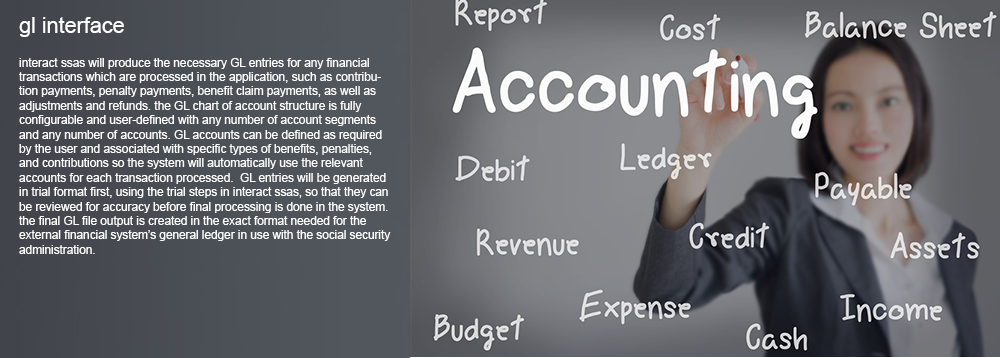The GL Posting Interface Management module in Interact SSAS provides a structured framework for integrating General Ledger (GL) Journal Entries with external financial systems. It ensures that all financial transactions, including contribution payments, penalties, and benefit disbursements, are accurately recorded in compliance with the Social Security Administration’s Chart of Accounts and fiscal policies. This module enables automated trial GL entries for review, final GL entries, and seamless data transfer to external General Ledger (GL) systems via export/import or via an SSAXML API web-service.
Features and Processes
GL Setup and Configuration
- Supports integration with most commercial GL systems out-of-the-box, selecting the correct file format for export.
- Configurable GL interface parameters ensure correct chart of accounts mapping.
- Defines fiscal years and periods to match the Social Security Administration’s financial calendar.
- Configurable chart of accounts structure, including account segmentation and numbering.
GL Account Mapping
- Contribution filings and payments are linked to specific GL accounts, including asset, liability and revenue accounts for filings and for payments based on predefined contribution policies.
- Penalty collections from late filings or payments are assigned to separate GL accounts for financial tracking including revenue accounts and receivable accounts for filings and for payments based on predefined contribution policies.
- Benefit entitlement payments are associated with designated expense accounts, liability and asset accounts, ensuring compliance with accounting policies.
Contribution Payment GL Posting
- Once a contribution payment is received, the user will be able to process all payment processing steps in Trial mode to view the results before proceeding to Final Posting mode. The Trial steps include the Trial GL file which contains all the Trial GL entries for review.
- Users can verify all GL journal entries before committing to final posting.
- Any inconsistencies found during the trial stage can be corrected before proceeding to final posting.
GL Posting for Penalties
- The system generates trial journal entries for penalties applied to employers or other entities.
- Once reviewed, these transactions are finalized and then final posted to the appropriate penalty-related GL accounts.
Benefit Payments GL Posting
- When benefits are paid, the system generates trial GL entries for review before processing final transactions.
- Users can include or exclude specific benefit payments from the current pay run.
- The system supports automated GL file generation to match external GL system file formats.
Trial GL Processing
- Generates preliminary journal entries to allow financial administrators to verify transactions.
- Provides a detailed breakdown of debits, credits, and balances before committing transactions.
- Users can re-run trial postings if adjustments are needed before finalizing.
Final GL Processing
- Once verified, the final GL transactions are processed, locking the records from further modifications.
- The system ensures that all GL entries are correctly posted, eliminating manual errors.
- Generates finalized GL files that can be exported or integrated with external financial systems.
Integration with Other Modules
- Fully integrated with Contribution Filing & Payment for seamless recording of contribution revenue.
- Linked with Benefit Claims & Payment Processing to capture benefit disbursements.
- Connected to Penalties Management for proper penalty accounting and financial tracking.
- Supports GL export in customizable formats, ensuring compatibility with third-party accounting software.
The GL Posting Interface Management module in Interact SSAS ensures accurate, automated, and transparent financial transactions. By integrating contribution payments, penalty collections, and benefit payments into a structured GL framework, it simplifies the process of financial reconciliation and compliance reporting. This system provides trial and final postings, customized GL mappings, and seamless data transfers, making it a reliable tool for Social Security Administrations.
GL Posting Interface – Details and Screenshots
Interact SSAS provides a comprehensive GL Interface which provides the exact Journal Entries as per the Social Security Administration’s own Chart of Accounts structure and setup.
Using the Interact SSAS GL Interface functionality, the General Ledger Journal Entries which result from the receipt of Contributions and the payment of Benefit Claims by the Social Security Administration can quickly be posted to an external General Ledger.
In order for the system to produce the exact GL Journal Entries required, the user will first need to configure the GL interface parameters in the setup of Interact SSAS.
Interact SSAS GL Accounts are defined in the financial setup and will need to be linked with the appropriate Social Security Contribution Policy and the right Benefit Entitlement Policies so the correct accounts will be used depending on the type of Contribution or Benefit Payment that is being processed.
Interact SSAS will produce GL Journal Entries for all Contribution Payments processed in the system and for all Benefit Payments paid by the Social Security Administration. In each case it will first produce a Trial GL file for review and approval, prior to producing the Final GL Journal Entries.
After receiving payments for Social Security Contributions, the payment processing includes a step for GL Trial Posting, during which time the application will generate the Journal Entries which result from the Contribution Payments received. The user will be able to review and verify the accuracy of these GL Journal Entries in ‘trial stage’. The system will then provide a GL file based on the setup and GL accounts provided and GL Template required by the Social Security Administration.
Shortly, the System can be integrated with any financial system through a predefined template that is received from the client and provide the GL file based on that Template.
GL Setup
There are several matters which need to be configured in the system first in order to use the GL Interface correctly.
- Choice of GL System Interface

Figure 1: GL Interface Selection in General Setup
Since Interact SSAS can support most commercial systems’ GL file formats out of the box, the user will first select their choice of General Ledger so that the correct file format will be used when generating the final GL File.
- Fiscal Years and Fiscal Periods Definition

Figure 2: Definition of Fiscal Years in use at the Social Security Administration
 Figure 3: Fiscal Period Definition
Figure 3: Fiscal Period Definition
- GL Chart of Accounts Structure

Figure 4: Chart of Account Structure Definition
The structure of the Chart of Accounts to be used is fully configurable, whereby you can choose any number of segments, the purpose of each segment, the sequence, segment code and segment separator.
- GL Accounts Definition
 Figure 5: GL Accounts Definition
Figure 5: GL Accounts Definition
Any GL Account can be defined which will be used for the GL Entries. GL Accounts can be asset, liability, expense, income, control, retained earning and capitalization accounts.
- Social Security Contribution – GL Accounts Link

Figure 6: Linking GL Accounts with Social Security Contributions
In order for Interact SSAS to use the correct GL Accounts for different Social Security Contributions, the system enables you to link the correct Asset, Liability and Revenue accounts to the Social Security Contribution defined. There is no limit to the number of different Social Security Contributions which you can define in the system (although usually only a small number will be in use) and each can be linked with different GL Accounts.
- Penalty Policy – GL Accounts Link

Figure 7: Penalty – GL Accounts Link
Just like with the incoming Contribution Payments which the Social Security Administration receives, any Penalties which are paid by Employers for Late Filing or Late Payment will also need to be accounted for separately and may be booked with different GL Accounts. In order to be able to differentiate (and have clear financial reporting based on it later on), the user will need to associate correct GL Accounts also with each type of Penalty defined in the system.
- Benefit Entitlement – GL Accounts

Figure 8: Benefit Entitlement Policy – GL Accounts Link
In order for outgoing payments for Benefit Claims to be accounted for correctly, the associated Benefit Entitlement Policies for each Benefit Entitlement also need to be linked with the appropriate GL Accounts.
Once the above setup is complete, the system will use the correct GL Accounts for all financial transactions in Interact SSAS based on the following GL Posting Process.
- GL Trial Posting

Figure 9: Contribution Payments Trial Posting
Once Contribution Payments have been received and are being processed, the application will let the user generate the Trial GL entries for review.
- Contribution (and Penalties) Payments GL Trial Journal Entries

Figure 10: GL Journal Entries in Trial Stage
The Trial GL file showing all details for the GL Journal Entries related to the payment of Contributions (and Penalties) so that these are accounted for correctly. If after review any inconsistencies are found, which will be due either to incorrect data submitted or a mistake or omission in the original GL setup, the user can address the cause of the inconsistency and regenerate the Trial GL until all Journal Entries are verified to be correct.
- Social Security Contribution Payment GL Final Posting

Figure 11: Final Posting of GL Entries
This step will generate the Final GL Entries which can then be posted.
- Social Security Contribution Payment GL Final

Figure 12: GL Final Posting
This step will post the GL Journal Entries as final, no further changes are allowed at this point other than through standard adjustment processes.
- Social Security Benefit Payments – Trial GL

Figure 13: Social Security Benefit Payments – Trial GL
In order to produce the Trial GL Journal Entries the user can select the Benefit Payments which they intend to proceed with in the current Pay Run and uncheck any that should be excluded. Once the “Generate” button is clicked, the application will start generating the correct Journal Entries associated with those Benefits.
- Social Security Benefit Payment Trial GL/JV Transactions

Figure 14: Social Security Payment Trial GL/JV Transactions
The above form displays the actual GL Journal Entries in the first tab. In the second tab, the user can Generate the GL File.
- Social Security Benefit Payment Trial GL/JV Transaction – Generate File

Figure 15: Benefit Payment Trial GL Transactions – Generate File
Once the user presses the Generate button, the system will process and then display the Trial GL Transactions for further review and allow the user to generate a GL File which can be reviewed as it will be used later to post or import the GL File to an external Third-Party GL.
- Social Security Benefit Payment Final GL

Figure 16: Social Security Benefit Payment – Final GL Transactions
In order to do Final Processing of GL Transactions, the user will choose to select all or individual Benefit Payments that are planned for final release in the current Pay Run. By clicking “Generate” the system will generate and list the resulting GL Journal Entries.
- Social Security Benefit Payment Final GL/JV Transactions

Figure 17: Social Security Benefit Payments Final GL Transactions
After viewing the resulting Final GL Transactions, the user proceeds to the next tab to generate the correct Final GL File for the GL Interface.
- Social Security Benefit Payment Final GL/JV Transactions

Figure 18: Social Security Benefit Payment Final GL Transactions
Once the Trial GL Transactions and Trial GL File have been reviewed and found to be accurate, then the user can finalize the process of GL Transactions (after first processing the Final Benefit Payments and the Final Check Register and Final ACH File) by generating the Final GL Transactions and the Final GL File.